Installation Prerequisite Check fails on Short File Name (8.3) Support (Site System
Issue:
When installing System Center Configuration Manager 2007 (full or console), the installation prerequisite check may fail on the Short File Name check and will display the error as below (figure 1)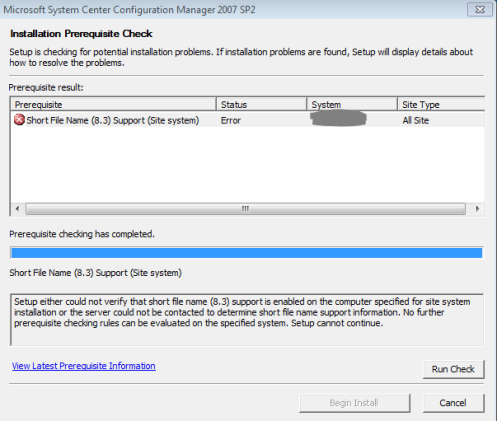
Figure 1
Description
Setup either could not verify that short file name (8.3) support is enabled on the computer specified for site system installation or the server could not be contacted to determine short file name support information. No further prerequisite checking rules can be evaluated on the specified system. Setup cannot continue.
Cause
This is usually the case when 8.3 name creation has been disabled via GPO or the registry [HKEY_LOCAL_MACHINE\SYSTEM\CurrentControlSet\Control\FileSystem\NtfsDisable8dot3NameCreation=1].Desktop (and Server) administrators do this to help performance when accessing NTFS. Per the MS KB (http://support.microsoft.com/kb/121007), allowing 8.3 file names and directories ‘may’ decrease directory enumeration performance.
Resolution
I am not 100% on why the ConfigMgr setup is checking for this where is requires it (unable to find the answer but have not been aggressively looking either). To get around this, run the following command on Windows XP, Vista or 7 in elevated mode:fsutil.exe behavior set disable8dot3 0
Run the Prerequisite check again and it should be successful



Comments
Post a Comment